My HP 8753C network analyser has options 010 and 006 installed, with 006 being the 6 GHz operation and 010 being time domain analysis. However, there is also option 002, which is called harmonic analysis.
UPDATE: I made a firmware dump & updated to the latest version!
Since I have this network analyser, I always wanted to make a backup of the EEPROM which contains the calibration data, because if this EEPROM’s data gets lost, the instrument is basically bricked because it seems almost impossible to me to perform all these calibration procedures.
However, I am lucky and a friend of mine bought a nice USB E(E)PROM programmer. Time to desolder the EEPROM and make a backup!
The EEPROM is a XICOR X2816C. I desoldered it and read it out. This is how the hex dump looks like:
Note the 3 selected bytes. These are the option bytes, having following encoding:
| Option | Encoding |
| 010 | F1 |
| 006 | F2 |
| 006 + 010 | F3 (mine) |
| 002 | F4 |
| 002 + 010 | F5 |
| 002 + 010 + 006 | F7 |
I made a backup of that file and modified it to unlock options 002, 006 and 010. It now looks as follows:
The option byytes must be written three times for whatever reason.
As I already had the EEPROM desoldered, I installed an IC socket. Then I reprogrammed the EEPROM and put it into its new socket…
… and switched on the 8753C:
Success!!!
The next thing I did was to update the firmware. First, I pulled out the 4 EPROMs on the A9 board which are 27C010 and made backup copies. As one can see above, my current firmware is 4.02. Luckily, from KO4BB I got the images for the 4.13 version, and since I got a brand-new eprommer, I decided to upgrade to the latest firmware. See below the ZIP file containing the HEX files for the 4.02 as well as for the 4.13 firmware.
Success! However, at the first boot, the unit beeps quite often and displays the message ‘INSTRUMENT STATE MEMORY CLEARED’. This is because the new firmware seems to organise some things differently in the RAM which is buffered by a gold cap. This is why the new firmware erases this very RAM on the first start.
I also uploaded a dump of the calibration EEPROM. Probably this may be useful if someone has completely host his own calibration data… however the NWA will of course no longer be as accurate as before in this case 🙁
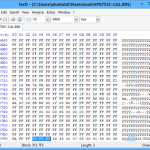
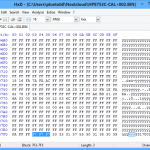


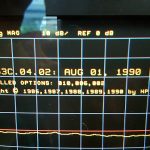
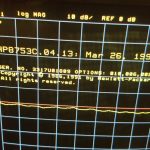

Hi Thomas,
I own a 3GHz HP8753C and s parameter box.
I am very glad to discover the component level service info on your website.
Many thanks for posting it here.
The 6 GHz option is a hardware option I assume rather than a software key.
If not I should upgrade to 6 GHz of course.
Please advise.
With greetings from the Netherlands,
Herman
PA0VRE
Hi Herman,
Thanks for your comment 🙂
If you own a 85047A S-parameter test set, then you can easily upgrade to option 006, because in the 8753C, 006 is just apiece of additional software. The source within the analyser is not capable of producing 6 GHz, it works only up to 3, but there is a doubler in the 85047A test set. If you owned a 8753A network analyser, 006 would need new hardware (as far as I remember the source assembly, A3, needed to be replaced).
So, If you have the capability to make an EEPROM backup (which I recommend to do anyway), then you should try to go for 006 🙂
Tobias HB9FSX